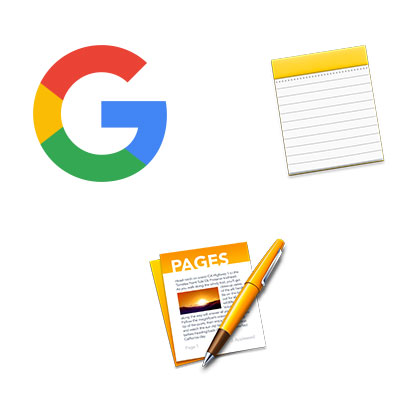A PARTIR D’UNE PHOTO, D’UN DESSIN, UN CROQUIS … NOUS RÉALISONS VOTRE OBJET SUR-MESURE.
Nous établirons ensemble un cahier des charges très précis concernant votre objet à créer.
A partir d’une photo, d’un dessin technique ou encore d’un croquis, nous avons la possibilité de recréer votre objet (Produit, lieu, processus) dans un ordinateur dédié à la PAO/CAO.